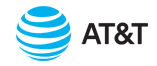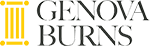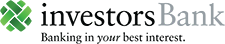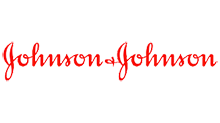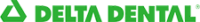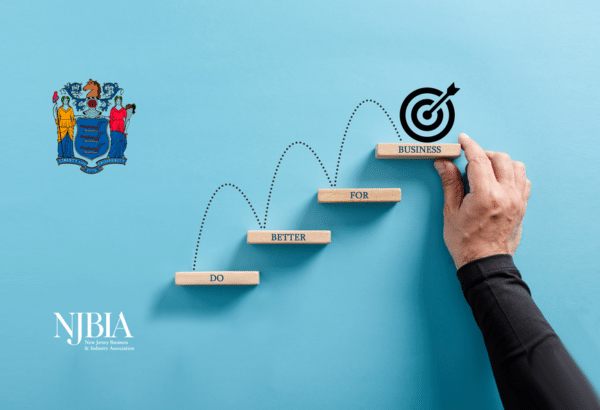Powerful Business Advocacy
Our government affairs staff is the largest and most influential of any business organization in the state. Our lobbyists, who work exclusively for NJBIA members, fight anti-business legislation that would raise the cost of doing business as well as push for laws and regulations that will help your business grow. NJBIA is your connection to state government leadership.
The Benefits of Membership
For more than 110 years we have been focused on the advancement of competitive excellence and financial success of our members. We are the voice of thousands of businesses bound together to build a more prosperous New Jersey. Get Started by creating a user account and JOIN the largest and most influential state-level business association in the United States.
PricingCompany Membership
Talk with our membership department and learn how NJBIA is for a business like yours.
"*" indicates required fields
NJBIA is the recognized leading voice of business for the past 110 years.
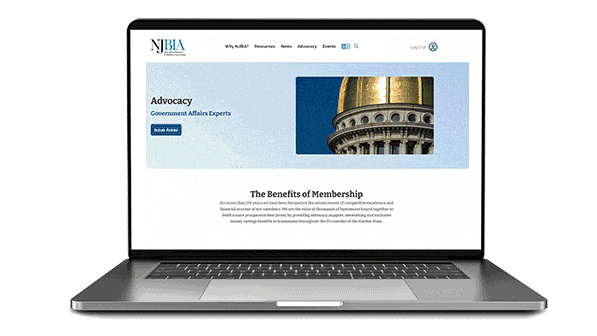
Personalize Your Reading Experience
You can set the type of content you would like to see on this site. Please create or sign into your account to set you content preferences.
Get Started Sign In